|
The tutorial is written with PSP X 9 but can also be done with other versions.
The end result may be slightly different if you work with a different version of PSP.
The translation is written with PSP X 9.
If this tutorial looks like another, it's pure coincidence.
I received Alyciane's permission to translate her tutorials.
Alyciane thank you for allowing me to translate your beautiful tutorials.
I have permission to translate the tutorials
Garances thank you for allowing me to translate your beautiful tutorials.
CLICK ON THE PARROT TO HAVE THE MATERIAL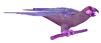
------
STILL LIFE -----
Matérial :
1 image and the same misted still life
2 masks
1 wordart
Filters
Filter Alien Skin/Textures/Swirl
-------
tube misted de Sonia
que je remercie -------
If you are ready, we start :
Open alpha image, it contains selections. Rename it « Raster 1 »
Selections/Select all
Open image Still Life
Edit/Copy
Edit/Paste in your tag
Selections/Select none
Effects/Image effects/Seamless tiling
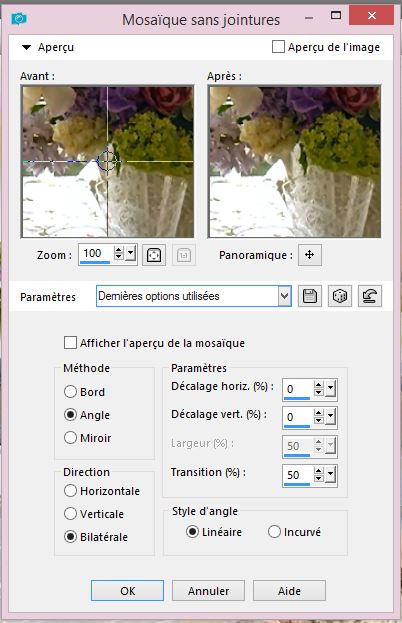
Effects/Plugins/Alien Skin/Textures/Swirl
Settings : Random large no twist long streaks
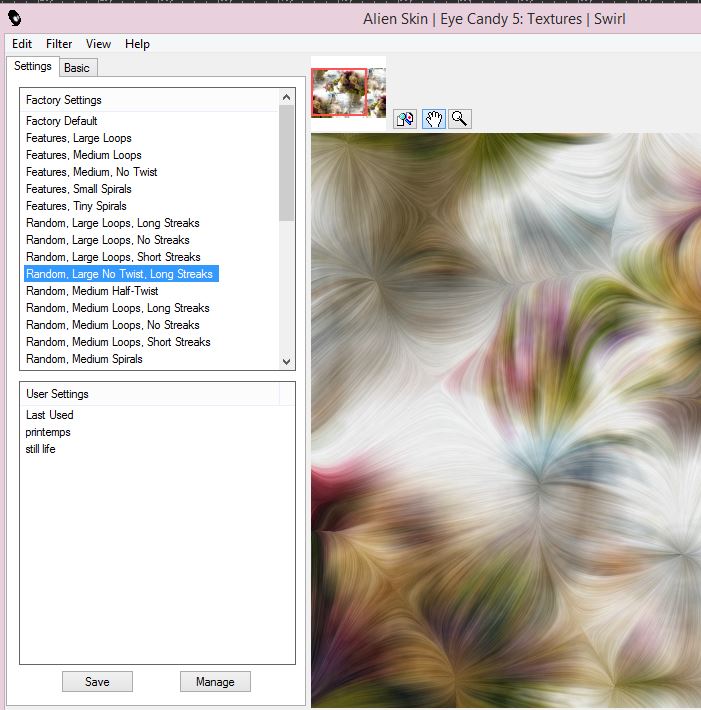
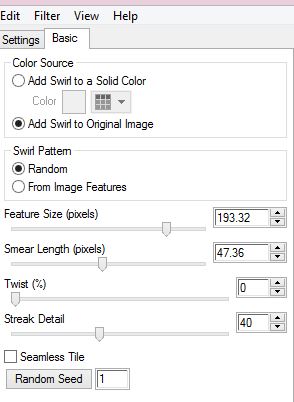
Duplicate layer
Layers/New raster layer fil lit with white #ffffff
Open image mask and minimize it
Open image mask and minimize it
Layers/New mask layer/From image
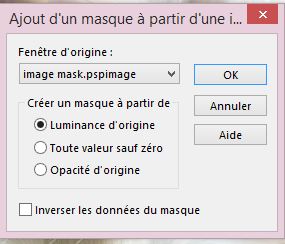
Duplicate 4 times
You must have this

Layers/Merge/Merge group
Open misted Still Life
Copy and paste on your tag
Close the bottom layer Raster 1
Layers/Merge/Merge visible
Resize the merged layer to 90%
Effects/Effects 3D/Drop shadow 0/0/80/40
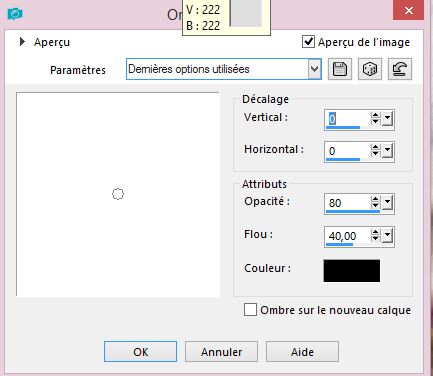
Open bottom layer Raster 1
Go to the top of the layers
Layers/New layers
Load alpha selection 1
Open Still life image
Copy/Paste into selection
Effects/Plugins/Alien Skin/Textures/Swirl
Settings : Features Tiny Spirals
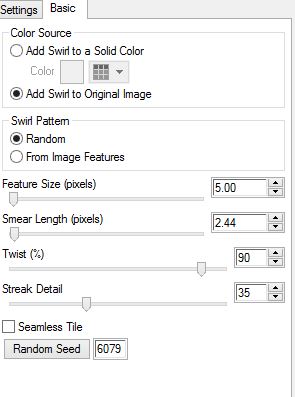
Layers/New layers
Load alpha selection 2
Open Still life image
Copy/Paste into selection
Effects/Plugins/Alien Skin/Textures/Swirl
Settings : Features Large Loops
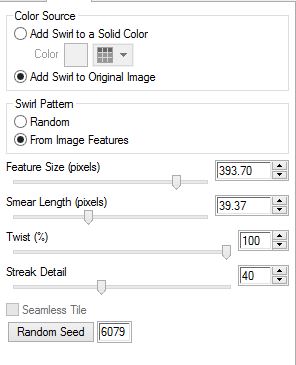
Basic
Layers/New layers
Load alpha selection 3
Open Still life image
Copy/Paste into selection
Effects/Plugins/Alien Skin/Textures/Swirl
Settings : Random Large Loops No Streaks
Basic
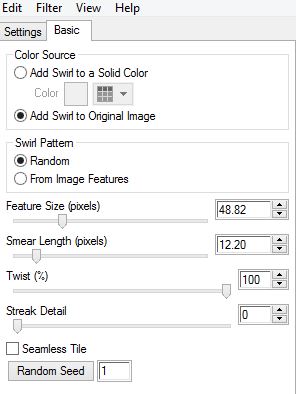
Selections/Select none
Layers/New layers
Load alpha selection 4
Open Still life image
Copy/Paste into selection
Effects/Plugins/Alien Skin/Textures/Swirl
Settings : Random Medium Half Twist
Basic
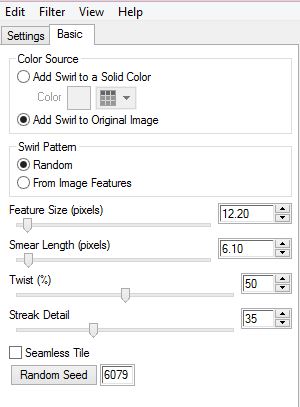
Selections/Select none
Layers/New layers
Load alpha selection 5
Open Still life image
Copy/Paste into selection
Effects/Plugins/Alien Skin/Textures/Swirl
Settings : Random Medium loops Short Streaks
Basic
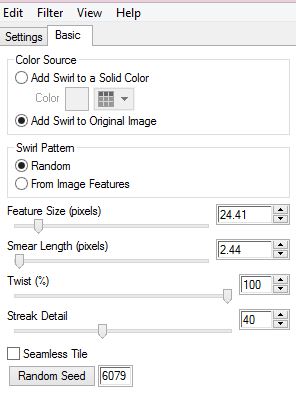
Selections/Select none
Position yourself on the bottom layer « Raster 1 »
Layers/New layers
Fil lit with one color of your image
Open mask Aly and minimize it
Layers/New mask layer/From image
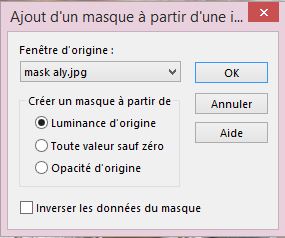
Layers/Merge/Merge group
Effects/Effects 3D/Drop shadow 1/1/100/1
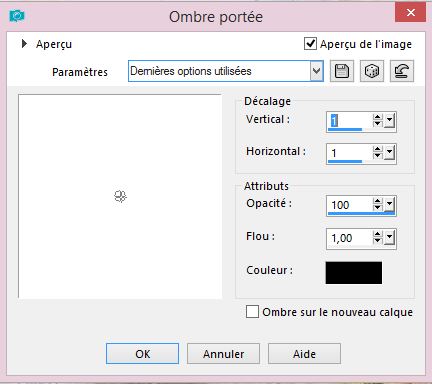
Open wordart and paste on your tag
Sign your tag
Layers/Merges/Merges visible
Image/add one border of 1 black #000000
I hope you enjoy this tutorial.
Garances le 15/03/2018
--------
VERSIONS DE MES AMIS
RETOUR AU MENU

|